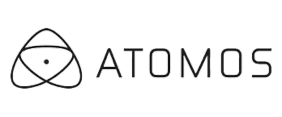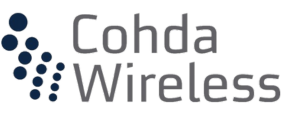In the world of embedded systems, firmware complexity has grown exponentially over the past decade. Firmware that once involved straightforward device control now integrates advanced functionalities, user interfaces, connectivity, and real-time operations. The challenges of managing these large, complex projects demand a structured approach to maintain code quality, optimize performance, and ensure scalability.
The key to managing this complexity lies in breaking down large firmware projects into manageable modules. In this article, we will discuss proven strategies for modular design, project planning, code organization, and testing methods to reduce firmware complexity while maintaining control over the project’s lifecycle. We’ll explore why modular firmware is essential, how to implement it, and the benefits it brings to both development teams and the end product.
The Need for Modular Firmware Design
As embedded systems evolve, the firmware running on these systems becomes more complex, incorporating elements such as:
- Multiple hardware interfaces
- Advanced communication protocols (e.g., I2C, SPI, CAN)
- Real-time constraints
- Power management features
- User interface components
- Secure communication layers
Developing firmware for such complex systems without careful planning can lead to monolithic, unmaintainable codebases that are difficult to scale or troubleshoot. Problems such as code duplication, inconsistent interface management, and growing bug lists arise when the entire system is designed as one large chunk.
Modular design aims to solve these issues by breaking down large, monolithic codebases into smaller, well-defined, independent modules. Each module is responsible for a specific function, allowing for parallel development, easier debugging, and streamlined maintenance.
Benefits of Modular Firmware Design
Before diving into how to design modular firmware, it’s important to understand the key benefits:
- Scalability: When your project grows, adding new features or expanding existing ones becomes easier when each functionality is encapsulated in a module. Adding a new communication protocol, for example, becomes a matter of integrating a new module without touching the rest of the system.
- Reusability: Modules that serve specific functions, such as UART communication or power management, can be reused in different projects. Once a module is developed and tested, it becomes a valuable asset for future firmware projects.
- Parallel Development: Teams can work on different modules simultaneously, which speeds up the development process and allows for better collaboration among engineers with varying specialties (e.g., communication, sensor control, UI).
- Maintainability: Debugging and testing are simplified when each module can be independently tested. If a bug arises in one section, you don’t need to dig through unrelated parts of the firmware to fix it.
- Testability: Unit testing becomes more manageable with smaller, self-contained modules. It’s easier to write test cases for each module independently, reducing the risk of bugs when modifying code.
How to Approach Modular Firmware Design
Let’s break down the steps to designing and managing a modular firmware architecture.
1. Define Project Requirements
The first step in any firmware project is to understand the system’s overall requirements. For example, if you’re building firmware for a smart thermostat, key requirements might include:
- Reading temperature sensors
- Controlling an HVAC system
- Connecting to a Wi-Fi network for remote control
- Implementing a user interface on an LCD screen
- Running algorithms for power efficiency
Each of these functionalities can be broken into separate modules. Defining these requirements clearly at the beginning helps to identify how the project should be divided.
2. Identify Key Functionalities
Once the requirements are clear, the next step is to identify the key functionalities of the firmware. These will form the basis for your modules. Typical firmware functions include:
- Device drivers for interacting with sensors, actuators, and peripherals.
- Communication protocols such as UART, SPI, I2C, or wireless communication (e.g., Bluetooth, Wi-Fi).
- Application logic, such as control algorithms or user interaction handling.
- Power management to optimize battery usage in low-power devices.
- System initialization and configuration for setting up the MCU and peripherals.
- Error handling and logging for diagnostics and debugging.
Each of these functionalities should be separated into distinct modules. For instance, the UART communication code can be isolated from the main application logic to keep the project organized.
3. Establish Clear Interfaces
The strength of modular firmware lies in the definition of interfaces between modules. Modules should communicate through well-defined, minimal interfaces, reducing dependencies and ensuring the system is modular.
For example, if you have a sensor driver module, it should expose only the necessary functions for reading the sensor values. The main application should not need to know the details of how the sensor is being read, such as whether it’s using SPI or I2C. The driver should abstract this complexity.
To keep interfaces clear and manageable:
- Use header files in C/C++ to define the module’s public functions.
- Limit global variables and avoid inter-module dependencies as much as possible.
- Document the interfaces so that anyone working on the project understands how to use the module without diving into the code.
4. Design the Modules
Once interfaces are defined, you can start designing the individual modules. Here’s a basic approach for common embedded firmware modules:
- Device Drivers: Develop a driver for each hardware component (e.g., sensor, actuator). The driver should be responsible for initializing the device, handling data transfer (using SPI, I2C, etc.), and providing a clean API for reading and writing data.
- Communication Protocols: Create communication stacks as separate modules for UART, I2C, SPI, and other protocols. Each communication stack should handle its respective protocol’s low-level details and provide a higher-level interface for data transfer.
- Application Logic: Write the main control logic in a separate module. The application module should interact with the device drivers and communication stacks using their defined interfaces, without worrying about the underlying implementation.
- Power Management: Include a power management module if your system requires optimization of power usage. This module can handle tasks like entering sleep modes, turning off unused peripherals, and optimizing power-consuming tasks.
5. Define Communication Between Modules
For modules that need to share data, use standardized communication methods such as:
- Event-driven mechanisms: Modules can communicate through events or messages, decoupling the interaction between different parts of the firmware.
- Queues and buffers: Use queues or buffers to store data between modules. For example, a sensor module can store readings in a buffer, which the main application logic will process later.
- Real-time operating systems (RTOS): In complex firmware projects, using an RTOS to manage tasks and communication can help. Each module can run in its own task, and communication can happen through queues or message passing.
6. Version Control and Code Organization
Organize your code repository in a way that reflects the modular structure. This could involve:
- Separate folders for each module (e.g., drivers, communication, application).
- Individual makefiles or build scripts for each module.
- Using Git submodules for reusable components across projects.
A clean directory structure helps in managing the complexity as the project grows and allows easier debugging or code modification.
7. Testing Each Module
Testing modular firmware becomes significantly easier when each module is self-contained. Focus on:
- Unit testing: Develop unit tests for each module in isolation to ensure it works as expected. Automated unit tests can quickly catch bugs early in the development process.
- Integration testing: Once modules are tested independently, integration testing ensures that they work correctly when combined. For example, test that the UART driver can communicate with a sensor module and send data to the application logic.
- Continuous Integration (CI): Automate your testing process using a CI pipeline. This ensures that any new changes to the firmware don’t break existing functionality.
8. Documentation and Collaboration
Finally, maintain detailed documentation for each module and its interface. Well-documented modules allow for easier collaboration between engineers and help onboard new team members quickly.
Each module should have:
- Purpose and functionality documentation.
- A clear list of public functions and their usage.
- Error handling and edge cases for interaction with other modules.
Version-controlled documentation in the code repository ensures that it stays up to date as the project evolves.
Example of Breaking Down a Firmware Project
Let’s consider a practical example. Imagine you’re developing firmware for an IoT-enabled smart home light switch with the following features:
- Controlling a relay that switches the light on and off.
- Connecting to Wi-Fi to allow remote control via a mobile app.
- Reading temperature and humidity sensors to report environmental conditions.
- Power management to ensure the device operates efficiently.
In this case, you could break the project into the following modules:
- Relay Control Module: Handles switching the relay based on input from the user.
- Wi-Fi Module: Manages Wi-Fi connectivity and remote control functions, exposing an API for sending and receiving commands.
- Sensor Driver Module: Handles communication with the temperature and humidity sensors, providing readings to the application layer.
- Power Management Module: Ensures efficient operation, handling tasks like disabling Wi-Fi when it’s not needed or putting the MCU in sleep mode.
Each module would be responsible for its functionality and expose a well-defined API, making the project scalable, maintainable, and easier to test.
Conclusion
Managing firmware complexity through modular design is a critical skill for embedded engineers. By breaking down large projects into manageable modules, you reduce complexity, improve scalability, and make your firmware more maintainable. With well-defined interfaces, independent testing, and structured code organization, your projects will be easier to manage, debug, and extend over time.
Embracing a modular approach is not only a technical necessity as embedded systems grow in complexity but also a smart strategy for staying ahead in the competitive landscape of embedded engineering.