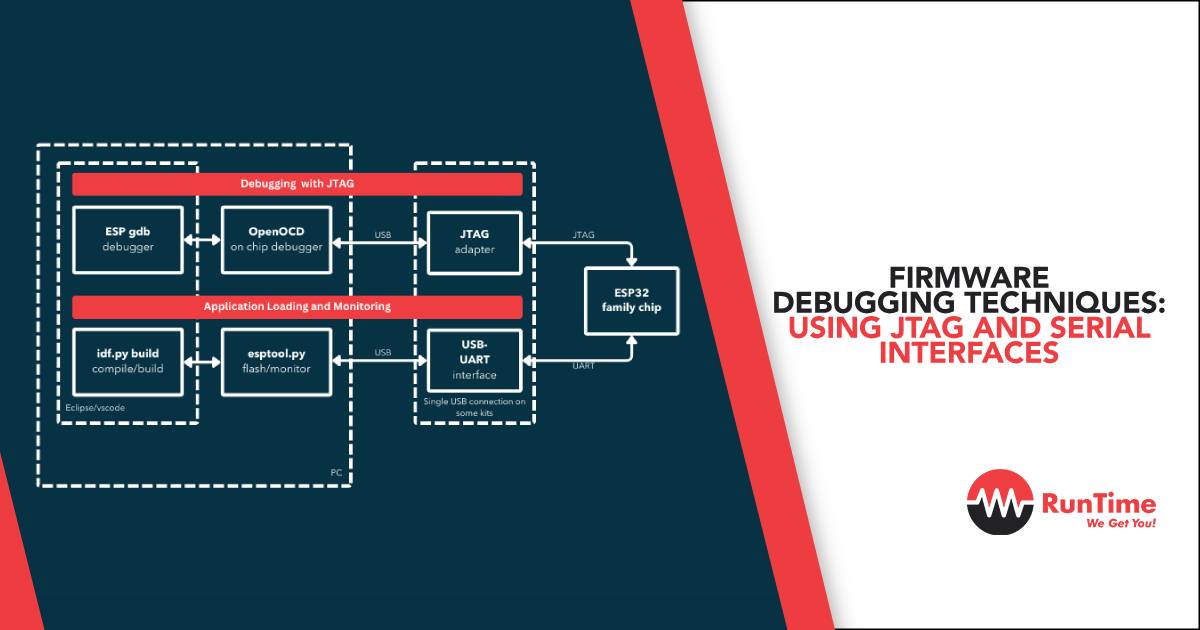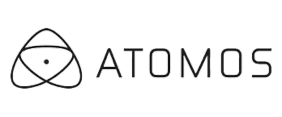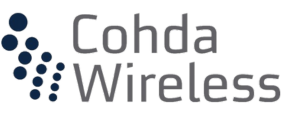Debugging is a critical aspect of firmware development for embedded systems. Whether you’re developing firmware for microcontrollers, FPGAs, or application-specific devices, the ability to locate and resolve bugs efficiently can mean the difference between a successful project and a delayed product launch. Among the myriad debugging tools and techniques available, JTAG (Joint Test Action Group) and serial interfaces stand out as essential methods for embedded engineers.
This article explores the fundamentals of using JTAG and serial interfaces for firmware debugging, detailing their capabilities, advantages, and practical implementations.
Why Effective Debugging Matters in Firmware Development
Firmware resides at the core of embedded systems, serving as the intermediary between hardware and software. Bugs in firmware can lead to:
- System crashes.
- Unintended behavior.
- Hardware damage in extreme cases.
Effective debugging ensures that:
- Your code behaves as intended.
- Timing issues and hardware interactions are correctly handled.
- The final product meets performance, reliability, and safety standards.
Debugging with JTAG: A Low-Level Power Tool
What is JTAG?
JTAG, an industry-standard debugging protocol, provides direct access to the hardware of embedded devices. Originally designed for testing printed circuit boards (PCBs), JTAG has become a powerful tool for firmware debugging, allowing engineers to:
- Step through code execution.
- Read and write memory and registers.
- Analyze peripherals and I/O states.
JTAG Basics
A typical JTAG setup includes:
- Hardware Debug Probe: Interfaces with the target device (e.g., Segger J-Link, ARM DAPLink).
- JTAG Pins: Including TDI (data input), TDO (data output), TCK (clock), TMS (mode select), and sometimes TRST (reset).
- Debug Software: Integrated development environments (IDEs) such as Keil uVision, IAR Embedded Workbench, or open-source tools like OpenOCD.
How JTAG Enhances Debugging
- Non-Intrusive Debugging:
- JTAG operates independently of the main firmware, ensuring minimal impact on system behavior.
- Breakpoint Management:
- Set breakpoints to pause execution at specific points in your code and analyze variable states or hardware interactions.
- Register and Memory Access:
- Inspect and modify CPU registers and memory locations in real-time, enabling precise debugging of hardware-software interfaces.
- Code Execution Control:
- Execute code step-by-step, enabling detailed inspection of program flow and logic.
- Peripheral Monitoring:
- Verify the configuration and operation of hardware peripherals like timers, UARTs, and GPIOs.
Common Use Cases for JTAG Debugging
- System Bring-Up:
- Verify hardware initialization sequences, clock settings, and power management states.
- Peripheral Debugging:
- Monitor and validate interactions with peripherals like ADCs, SPI, or I2C devices.
- Bootloader Development:
- Debug bootloaders, ensuring proper memory initialization and application handover.
- Fault Isolation:
- Analyze hard faults by inspecting stack traces and exception registers.
Best Practices for Using JTAG
- Ensure Reliable Connections:
- Use high-quality cables and connectors to prevent signal degradation.
- Verify JTAG pin mappings to avoid misconfiguration.
- Leverage Debug Scripts:
- Use scripts to automate common tasks like memory dumps or peripheral configuration checks.
- Monitor Power States:
- Debugging low-power modes requires attention to JTAG functionality in various power states. Use sleep-aware debugging tools.
- Integrate Trace Features:
- Advanced probes like Segger J-Trace or ARM ETM provide trace capabilities for deep analysis of execution flow and performance.
Debugging with Serial Interfaces: Simplicity Meets Flexibility
What Are Serial Interfaces?
Serial interfaces, such as UART, SPI, or I2C, are ubiquitous in embedded systems for communication between devices. They are also invaluable for debugging, providing a lightweight method to monitor and log system behavior.
Using UART for Debugging
UART (Universal Asynchronous Receiver/Transmitter) is the most common serial interface for debugging. Its simplicity and availability on nearly all microcontrollers make it a go-to solution.
Benefits of UART Debugging
- Low Resource Usage:
- UART debugging minimally impacts system performance.
- Ease of Use:
- Tools like USB-to-UART adapters (e.g., FTDI, CP210x) make setup quick and affordable.
- Real-Time Feedback:
- Print debug messages or variable states to a terminal for immediate insights.
Practical UART Debugging Techniques
- Log Messages:
- Insert printf() or equivalent statements in your code to log variable values, program states, and errors.
- Time-Stamped Logs:
- Include timestamps in log messages to analyze timing issues or event sequences.
- Interactive Commands:
- Implement a command-line interface (CLI) over UART for dynamic interaction with the system (e.g., reading sensor values or changing configurations).
- Error Reporting:
- Use UART to report faults or unexpected behaviors to simplify troubleshooting.
Using SPI or I2C for Debugging
While less common than UART, SPI and I2C can be repurposed for debugging in specific scenarios:
- SPI: Useful for high-speed data logging.
- I2C: Enables multi-device debugging in complex systems with multiple peripherals.
Example: Debugging a temperature sensor connected via I2C by logging raw communication data to verify proper signaling.
Tools for Serial Debugging
- Serial Terminals:
- Software like PuTTY, Tera Term, or CoolTerm provides interfaces for monitoring and sending data over UART.
- Logic Analyzers:
- Capture and analyze serial communication using tools like Saleae Logic.
- Protocol Analyzers:
- Decipher protocol-level data (e.g., I2C addresses, SPI commands) for quick issue identification.
Challenges of Serial Debugging
- Limited Throughput:
- UART’s bandwidth may not suffice for high-speed data or verbose logging.
- Intrusiveness:
- Excessive logging can alter timing and mask real issues.
- Buffer Overflows:
- Ensure proper handling of data buffers to avoid overflows during high-frequency logging.
Combining JTAG and Serial Interfaces for Enhanced Debugging
JTAG and serial debugging methods complement each other, offering a robust approach to tackling complex issues.
1. Using JTAG for Low-Level Analysis
- Debug hardware initialization and fault conditions with JTAG.
- Monitor registers and memory for detailed insights.
2. Using Serial Interfaces for High-Level Monitoring
- Log application-specific states and errors via UART.
- Test and validate runtime behavior dynamically.
3. Coordinated Debugging
- Use JTAG to set breakpoints and UART to log the system state before and after the breakpoint.
- Capture serial logs to correlate high-level application behavior with low-level hardware states.
Real-World Debugging Scenarios
Scenario 1: Debugging a Faulty Peripheral
Problem: An SPI-based sensor fails to initialize correctly.
Solution:
- Use JTAG to inspect the microcontroller’s SPI peripheral registers.
- Use a logic analyzer to capture SPI signals and verify protocol compliance.
- Log initialization steps via UART to identify the point of failure.
Scenario 2: Debugging a Hard Fault
Problem: A firmware update causes the system to crash intermittently.
Solution:
- Use JTAG to analyze the faulting address and stack trace.
- Log pre-fault events via UART to identify the conditions leading to the crash.
- Modify code and repeat tests to confirm the fix.
Scenario 3: Optimizing Real-Time Behavior
Problem: A real-time control loop experiences periodic delays.
Solution:
- Use JTAG’s trace capabilities to measure loop execution time.
- Use UART to log timing data and detect patterns in delays.
- Optimize critical sections of the code based on findings.
Best Practices for Firmware Debugging
- Design for Debugging:
- Reserve debug pins for JTAG or serial interfaces during PCB design.
- Implement a debug mode in firmware to enable additional logging or diagnostic features.
- Minimize Debug Overhead:
- Use conditional compilation to disable debugging features in production builds.
- Ensure logging does not interfere with real-time performance.
- Automate Tests:
- Develop scripts to analyze serial logs or automate debug workflows.
- Document Findings:
- Maintain a log of issues, fixes, and debugging steps for future reference.
Conclusion
Debugging embedded firmware is a complex task that demands a combination of low-level and high-level techniques. JTAG and serial interfaces offer complementary strengths, enabling engineers to identify and resolve issues efficiently. By mastering these tools and integrating them into the development process, embedded engineers can build robust systems while minimizing downtime and frustration.
With careful planning, thoughtful implementation, and the right debugging techniques, you can transform debugging from a daunting challenge into a manageable and even rewarding part of the development journey.