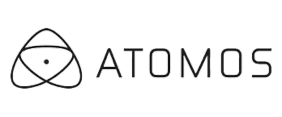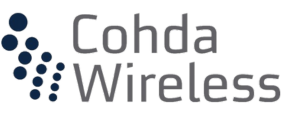In software development, version control systems (VCS) have become essential for efficient collaboration and secure code management. No longer do we need to rely on emailing code snippets or struggle with merge conflicts. VCS provides a sophisticated solution for tracking changes, enabling teamwork, and protecting your codebase. With numerous options available, selecting the right VCS can be overwhelming. Let’s explore some popular VCS, highlighting their strengths, weaknesses, and ideal use cases, to help you make an informed decision.
1. Git
Undoubtedly the most widely used VCS today, Git reigns supreme for its distributed nature, flexibility, and powerful branching capabilities. It empowers developers to work offline, create independent branches for experimentation, and seamlessly merge changes. Git’s learning curve can be steeper compared to centralized systems, but its robust feature set and extensive community support make it a top contender for most projects.
Strengths:
- Distributed architecture: Offline work and flexible branching strategies.
- Powerful branching and merging: Enables parallel development and experimentation.
- Extensive community and resources: Abundant tutorials, documentation, and troubleshooting guides.
Weaknesses:
- Steeper learning curve: Can be challenging for beginners unfamiliar with the command line.
- Complexity for larger teams: Managing numerous branches across a large team might require additional discipline.
Ideal Use Cases:
- Open-source projects with diverse contributors.
- Teams requiring frequent branching and merging for feature development.
- Projects with a focus on code maintainability and version control best practices.
2. GitLab
GitLab transcends the boundaries of a simple VCS, offering a comprehensive suite of DevOps tools like project management, CI/CD pipelines, and issue tracking – all integrated seamlessly with Git version control. This unified platform streamlines the entire development lifecycle, making it a compelling choice for teams seeking a holistic solution.
Strengths:
- Integrated DevOps tools: Enhances developer productivity and facilitates collaboration.
- User-friendly interface: Offers a visual interface alongside the command line for Git interaction.
- Scalability: Caters to projects of all sizes, from small startups to large enterprises.
Weaknesses:
- Cost: Free open-source version with limited features; enterprise editions require paid subscriptions.
- Learning curve for the entire platform: While the Git interface is familiar, mastering all DevOps features requires additional investment.
Ideal Use Cases:
- Teams seeking a comprehensive DevOps platform with integrated version control.
- Projects requiring collaboration tools and streamlined workflows.
- Organizations with a preference for a user-friendly interface alongside the command line.
3. GitHub
GitHub has become synonymous with open-source development, offering a robust platform for hosting code repositories, collaborating on projects, and showcasing contributions to the world. Beyond code hosting, GitHub provides valuable features like issue tracking, pull requests, and code review functionalities, fostering an active community of developers.
Strengths:
- Large developer community: Ideal for open-source projects seeking collaboration and contribution.
- User-friendly interface: Simplifies code management and collaboration for a diverse audience.
- Social coding features: Enables discussions, pull requests, and code review for enhanced code quality.
Weaknesses:
- Cost: Free plans have limited storage and features; private repositories require paid subscriptions.
- Focus on open-source: Less suitable for strictly private internal development projects.
Ideal Use Cases:
- Open-source projects seeking collaboration and code visibility.
- Teams utilizing Git for version control and require additional collaboration features.
- Developers seeking to showcase their work and build a professional online presence.
4. Mercurial
Mercurial (Hg) is a distributed VCS renowned for its speed and efficiency, particularly well-suited for handling large codebases. Its intuitive interface and focus on ease of use make it a popular choice for developers transitioning from centralized systems. Mercurial offers branching and merging capabilities, but might not be as robust as Git in these areas.
Strengths:
- Fast and efficient: Ideal for projects with large codebases and frequent updates.
- User-friendly interface: Easier learning curve compared to Git for beginners.
- Cross-platform compatibility: Works seamlessly on Windows, macOS, and Linux systems.
Weaknesses:
- Less popular compared to Git: May have a smaller community and fewer resources available.
- Branching and merging not as advanced: Might be limiting for complex project workflows.
Ideal Use Cases:
- Teams working with large codebases requiring efficient performance.
- Individual developers or smaller teams seeking a user-friendly VCS with a gentle learning curve.
- Projects where speed and efficiency are paramount
5. Apache Subversion (SVN)
SVN, a centralized VCS, offers a familiar and straightforward approach to version control. Popular amongst older development teams, it provides a central repository where all versions of files are stored. Developers check out and modify files, and administrators manage access control and merges. While SVN lacks the flexibility of distributed VCS, its ease of use and focus on central control make it a viable option for specific scenarios.
Strengths:
- Easy to learn and use: Ideal for teams new to version control or those comfortable with centralized workflows.
- Centralized control: Simplifies access management and version control for administrators.
- Familiar branching model: Traditional branching for adding new features without modifying the main codebase.
Weaknesses:
- Limited offline functionality: Requires constant connection to the central server.
- Less flexible branching: Complex merging can be challenging compared to distributed VCS.
- Scalability limitations: May struggle with very large or highly distributed development teams.
Ideal Use Cases:
- Teams new to version control seeking a simple and centralized approach.
- Legacy projects already using SVN with established workflows.
- Projects with a focus on strict access control and centralized administration.
6. Bitbucket
Bitbucket, owned by Atlassian, provides a robust Git-based version control solution with additional features geared towards agile development teams. It offers seamless integration with other Atlassian tools like Jira for issue tracking and Confluence for project management, creating a cohesive DevOps ecosystem. While similar to GitHub in functionalities, Bitbucket caters more towards private code repositories and enterprise use cases.
Strengths:
- Git-based version control: Leverages the power and flexibility of Git.
- Integration with Atlassian tools: Streamlines workflows for teams using the Atlassian suite.
- Private code repositories: Ideal for projects requiring a secure environment for code management.
Weaknesses:
- Cost: Free plans have limited features and storage; private repositories require paid subscriptions.
- Focus on enterprise: Interface and features might be less intuitive for individual developers or smaller teams.
Ideal Use Cases:
- Teams already invested in the Atlassian ecosystem seeking integrated workflows.
- Organizations with a need for secure and private code repositories.
- Enterprise development teams requiring scalability and advanced features.
7. Fossil SCM
Fossil SCM takes a unique approach, offering a self-contained, distributed VCS with built-in features like issue tracking, wiki, and a web interface. This eliminates the need for a separate server or external hosting, making it ideal for small teams or individual developers seeking a simple and lightweight solution.
Strengths:
- Self-contained: No external server or hosting required.
- Simple and lightweight: Easy to use for beginners and smaller teams.
- Built-in features: Offers issue tracking, wiki, and web interface in one package.
Weaknesses:
- Limited scalability: May not be suitable for large teams or complex projects.
- Less community support compared to more popular VCS.
- Feature set might be limited compared to dedicated systems for issue tracking or wikis.
Ideal Use Cases:
- Small teams or individual developers seeking a simple and self-contained version control solution.
- Projects requiring a lightweight VCS with basic issue tracking and documentation features.
- Developers working on personal projects or code experimentation.
8. Perforce Helix Core
Perforce Helix Core, formerly known as Perforce Server, stands out as a commercial, centralized VCS renowned for its robust security features, branching capabilities, and high performance. It caters to large enterprises and teams requiring strict access control, granular permission management, and reliable version history tracking.
Strengths:
- Enterprise-grade security: Provides advanced access control, encryption, and audit logs.
- Scalability and performance: Handles large codebases and complex workflows efficiently.
- Powerful branching and merging: Supports complex branching strategies and efficient conflict resolution.
Weaknesses:
- Cost: Requires a commercial license, making it less accessible for smaller teams or individual developers.
- Centralized architecture: Relies on a central server, potentially impacting offline functionality.
- Steeper learning curve: May require more training for developers unfamiliar with the Perforce ecosystem.
Ideal Use Cases:
- Large enterprises with stringent security requirements for sensitive codebases.
- Teams working on complex projects with intricate branching and merging workflows.
- Organizations with established Perforce infrastructure seeking a scalable and reliable VCS solution.
9. Vault
Vault, offered by HashiCorp, caters to a specific niche – centralized version control for infrastructure as code (IaC) and secrets management. It integrates seamlessly with other HashiCorp tools like Terraform for infrastructure provisioning and provides a secure platform for storing and managing sensitive configuration files and credentials.
Strengths:
- Secure IaC and secrets management: Ideal for managing infrastructure configurations and secrets.
- Integration with HashiCorp tools: Streamlines workflows for teams using the HashiCorp ecosystem.
- Role-based access control: Granular access control for managing sensitive information.
Weaknesses:
- Limited to IaC and secrets management: Not a general-purpose VCS for all types of code projects.
- Relies on the HashiCorp ecosystem: May not be suitable for teams not using other HashiCorp tools.
- Learning curve specific to Vault: Requires additional training for developers unfamiliar with the platform.
Ideal Use Cases:
- Teams managing infrastructure as code and requiring a secure version control solution.
- Organizations already invested in the HashiCorp ecosystem seeking a unified platform.
- Projects prioritizing granular access control and security for sensitive infrastructure configurations.
10. AWS CodeCommit
AWS CodeCommit is a Git-based version control service offered by Amazon Web Services (AWS). It provides a secure and scalable platform for managing code repositories within the AWS cloud environment. Developers can leverage familiar Git commands while benefiting from tight integration with other AWS services like CodeBuild for continuous integration and CodePipeline for continuous delivery.
Strengths:
- Cloud-based and scalable: Ideal for teams working in the AWS cloud environment.
- Secure and managed: Benefits from AWS security features and managed infrastructure.
- Integrates with other AWS services: Streamlines development workflows within the AWS ecosystem.
Weaknesses:
- Limited to the AWS cloud: Less suitable for teams not invested in the AWS platform.
- Cost: Incurs charges for storage and usage, potentially impacting project budgets.
- Focus on Git: Requires familiarity with Git commands for version control operations.
Ideal Use Cases:
- Teams already using AWS services seeking a cloud-based and integrated version control solution.
- Projects prioritizing scalability and security within the AWS cloud environment.
- Developers familiar with Git and comfortable working within the AWS ecosystem.
11. CVSNT
CVSNT (CVS Next) is a modern descendant of the traditional Concurrent Versions System (CVS), a once-popular centralized VCS. It retains the simplicity and ease of use of CVS while introducing modern features like improved performance, branching, and tagging. While not as feature-rich as newer VCS options, CVSNT offers a familiar environment for developers accustomed to the older CVS workflow.
Strengths:
- Familiar for developers used to CVS: Easier transition for teams already using legacy CVS systems.
- Simpler to learn and use: Can be a good starting point for beginners unfamiliar with more complex VCS.
- Open-source and free: No licensing costs involved in using and deploying CVSNT.
Weaknesses:
- Limited features compared to modern VCS: May not be suitable for complex projects with advanced branching needs.
- Less widespread adoption: Smaller community and fewer resources available compared to popular VCS.
- Potential for scalability limitations: May struggle with very large codebases or highly distributed teams.
Ideal Use Cases:
- Teams migrating from legacy CVS systems seeking a modern and improved version control solution.
- Smaller projects or individual developers prioritizing ease of use over advanced features.
- Environments where cost is a major concern and open-
12. Unity Version Control
Unity Version Control, built directly within the Unity game development engine, offers a streamlined and integrated solution for version control specifically tailored to game development workflows. It leverages Git commands under the hood, but provides a user-friendly interface within the Unity editor, allowing developers to manage scene changes, assets, and project files within their familiar development environment.
Strengths:
- Seamless integration with Unity: Simplifies version control for game developers within their workflow.
- Focus on game development assets: Optimized for managing scene files, prefabs, and other game-specific assets.
- User-friendly interface: Provides a visual representation of changes and simplifies version control tasks.
Weaknesses:
- Limited to Unity projects: Not suitable for general-purpose version control outside of Unity development.
- Relies on Unity engine: Requires familiarity and investment in the Unity platform.
- Less flexibility compared to standalone VCS: May not offer the same level of customization or advanced features.
Ideal Use Cases:
- Game development teams working within the Unity engine seeking an integrated version control solution.
- Developers prioritizing a user-friendly interface specifically designed for managing game assets.
- Projects where the entire development workflow revolves around the Unity engine.
Conclusion
Selecting the best version control system (VCS) depends on carefully analyzing your project’s specific needs, team size, experience, and development workflows. While Git remains the dominant choice due to its flexibility and powerful features, other VCS options cater to specific niches or offer alternative approaches to version control. By understanding the strengths and weaknesses of each system, you can make an informed decision that empowers your development team with a robust version control solution. This will pave the way for efficient collaboration, secure code management, and a streamlined development lifecycle.
Hire the Best Engineers with RunTime
At RunTime, we are dedicated to helping you find the best Engineering talent for your recruitment needs. Our team consists of engineers-turned-recruiters with an extensive network and a focus on quality. By partnering with us, you will have access to great engineering talent that drives innovation and excellence in your projects.
Discover how RunTime has helped 423+ tech companies find highly qualified and talented engineers to enhance their team’s capabilities and achieve strategic goals.
On the other hand, if you’re a control systems engineer looking for new opportunities, RunTime Recruitment’s job site is the perfect place to find job vacancies.