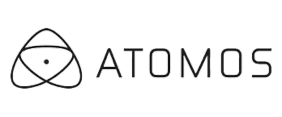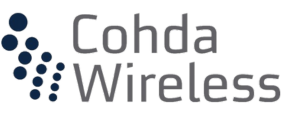In the world of embedded systems, firmware portability is a critical skill. As technology evolves, engineers often need to migrate firmware from one hardware platform to another. Whether it’s due to upgrading hardware, adopting a new microcontroller family, or ensuring code scalability for future projects, porting firmware is a task that requires careful planning and execution.
However, porting firmware is rarely straightforward. Differences in hardware architectures, peripherals, and development environments can introduce unexpected challenges. This article explores the best practices for porting firmware across different hardware platforms, providing embedded engineers with actionable strategies to ensure smooth transitions and maintain code integrity.
Why Port Firmware Across Platforms?
Porting firmware becomes necessary in various scenarios:
- Hardware Upgrades: Switching to a newer or more powerful microcontroller for better performance or features.
- Cost Optimization: Replacing components with cost-effective alternatives while maintaining functionality.
- End-of-Life Components: Migrating to supported hardware as legacy components become obsolete.
- Platform Standardization: Unifying firmware to support multiple hardware platforms within a product family.
While porting firmware can be challenging, it also provides opportunities to optimize code, improve maintainability, and future-proof your systems.
Challenges in Porting Firmware
Porting firmware is rarely a one-to-one translation. Common challenges include:
1. Hardware Differences
- Peripheral Variations: Different microcontrollers may have unique UART, SPI, or ADC implementations.
- Pin Configurations: GPIO pin mappings often vary between platforms.
- Clock Systems: Clock configurations, frequencies, and oscillators may differ significantly.
2. Software Ecosystem
- Toolchains: Different platforms may require new IDEs, compilers, or debugging tools.
- APIs: Peripheral libraries and HAL (Hardware Abstraction Layer) implementations may differ between vendors.
- RTOS Compatibility: If using an RTOS, its configuration may require adjustments for the new platform.
3. Performance Optimization
- Timing Variations: Differences in clock speeds or peripheral latencies may impact real-time behavior.
- Power Management: Low-power modes and power optimization techniques may vary.
4. Codebase Maintainability
- Legacy codebases may lack modularity or portability, making it harder to adapt to new hardware.
Best Practices for Porting Firmware
The key to successful firmware porting lies in careful planning, systematic execution, and adopting practices that prioritize modularity and scalability. Here’s a detailed guide to help you navigate the process:
1. Understand the New Hardware Platform
Before diving into the porting process, familiarize yourself with the target hardware:
- Microcontroller Datasheet and Reference Manual: Study the architecture, pinouts, and peripheral capabilities.
- Vendor-Specific Tools and SDKs: Learn about the available development tools, drivers, and libraries (e.g., STM32CubeMX for STM32 microcontrollers).
- Clock and Power Systems: Understand the clock tree and power-saving modes.
- Peripheral Differences: Compare the peripherals of the old and new platforms, noting key differences.
Pro Tip:
Create a comparison table highlighting differences between the source and target platforms. This serves as a quick reference during the porting process.
2. Abstract Hardware-Specific Code
Minimize the dependency of your application code on hardware-specific details by adopting a layered architecture:
- Hardware Abstraction Layer (HAL): Use or create a HAL to interface with hardware peripherals. This isolates hardware-specific code from the rest of the application.
- Driver Layer: Implement device drivers that interface directly with hardware registers or APIs.
- Application Layer: Keep high-level application logic independent of the hardware.
Example:
Instead of directly accessing UART registers, use a HAL function like HAL_UART_Transmit() or a custom abstraction layer. This makes it easier to adapt to different UART implementations.
3. Modularize Your Codebase
Break your codebase into reusable, modular components. Modular code is easier to adapt and debug.
Best Practices:
- Encapsulate peripheral-specific code (e.g., ADC, PWM) in separate modules.
- Use header files to define module interfaces.
- Avoid hardcoding configurations; use configuration files or macros instead.
Example:
// adc.h
void ADC_Init(void);
uint16_t ADC_ReadChannel(uint8_t channel);
// adc.c
#include “adc.h”
void ADC_Init() {
// Hardware-specific ADC initialization code
}
uint16_t ADC_ReadChannel(uint8_t channel) {
// Hardware-specific ADC read code
}
4. Leverage Development Tools
Take advantage of vendor-provided tools and frameworks to simplify the porting process:
- Pin Configuration Tools: Use tools like STM32CubeMX or MPLAB Code Configurator to map pins and generate initialization code.
- SDKs and Middleware: Vendor SDKs often include prebuilt drivers and middleware, saving development time.
- Debugging Tools: Use hardware debuggers (e.g., JTAG, SWD) to step through code and identify issues.
Pro Tip:
Even if you prefer writing your own drivers, use vendor tools to verify pin configurations and clock settings.
5. Adapt Peripheral Configurations
Peripheral differences are one of the most common challenges in firmware porting. To address them:
- Reconfigure Peripherals: Update configurations like baud rates, ADC sampling times, or PWM frequencies to match the new hardware.
- Use Standard APIs: If the vendor provides a HAL or peripheral library, adapt your code to use these APIs.
Example:
Migrating a UART driver:
// Old Platform
UART1->BAUD = 9600;
UART1->CONTROL = ENABLE_TX;
// New Platform (Using HAL)
UART_InitTypeDef huart1;
huart1.BaudRate = 9600;
huart1.Mode = UART_MODE_TX;
HAL_UART_Init(&huart1);
6. Update Pin Mappings
GPIO pin assignments often change between hardware platforms. Use the following steps to manage pin mappings:
- Map Old Pins to New Pins: Create a mapping table linking old pin functions to new pin functions.
- Centralize Pin Definitions: Use macros or configuration files to define pin mappings, making them easier to update.
Example:
// gpio_config.h
#define LED_PIN GPIO_PIN_5
#define BUTTON_PIN GPIO_PIN_6
#define LED_PORT GPIOA
#define BUTTON_PORT GPIOB
7. Validate Timing Dependencies
Clock speeds, interrupt latencies, and peripheral timing can vary across platforms. Revisit timing-critical code, such as:
- Real-time tasks in RTOS.
- Communication protocols (e.g., SPI, I²C).
- Sensor sampling and control loops.
Best Practices:
- Use hardware timers for precise timing instead of relying on software delays.
- Adjust interrupt priorities and preemption levels for the new platform.
8. Test Incrementally
Porting firmware is a complex process. Test incrementally to identify and resolve issues early:
- Bring Up the System: Start with basic initialization (e.g., clock and power configuration).
- Test Individual Peripherals: Verify each peripheral (e.g., UART, ADC) independently before integrating them into the full application.
- Monitor Power and Performance: Use tools like oscilloscopes and logic analyzers to verify power consumption and signal integrity.
9. Use Debugging and Logging
Debugging is essential during the porting process. Use these techniques to identify issues:
- Debugging Tools: Step through code using an in-circuit debugger.
- Peripheral Monitoring: Use oscilloscopes or logic analyzers to verify communication protocols.
- Logging: Implement logging mechanisms (e.g., UART output or LEDs) to capture runtime errors or unexpected behavior.
Example:
#ifdef DEBUG
printf(“UART initialized successfully\n”);
#endif
10. Optimize for the New Platform
After porting the firmware, optimize it to leverage the capabilities of the new platform:
- Use DMA for high-speed data transfers.
- Optimize power management by utilizing low-power modes.
- Explore advanced features like hardware encryption or floating-point units (FPUs).
Real-World Case Studies
Case Study 1: Migrating from AVR to ARM Cortex-M
Scenario: A project using an 8-bit AVR microcontroller is upgraded to an ARM Cortex-M microcontroller for higher performance and additional peripherals.
Challenges:
- Different clock systems and peripheral APIs.
- Limited portability of AVR-specific code.
Approach:
- Used STM32CubeMX to generate clock and peripheral initialization code.
- Abstracted AVR-specific code (e.g., register manipulations) into HAL functions.
- Revalidated timing-critical tasks to account for higher clock speeds.
Outcome: The firmware was successfully ported with improved performance and scalability.
Case Study 2: Porting IoT Firmware Between Two ARM Platforms
Scenario: An IoT device’s firmware is ported from an NXP ARM Cortex-M4 to an STM32 ARM Cortex-M4 to reduce costs.
Challenges:
- Different SDKs and peripheral libraries.
- Incompatible low-power mode implementations.
Approach:
- Created a hardware abstraction layer to unify peripheral access.
- Modified RTOS configurations to match the STM32 clock frequencies and interrupt priorities.
- Tested and optimized power management for STM32’s low-power modes.
Outcome: The firmware was fully functional on the new platform with a 20% reduction in power consumption.
Conclusion
Porting firmware across hardware platforms is a common yet challenging task in embedded engineering. By following best practices—such as modularizing code, leveraging HALs, and testing incrementally—you can minimize development time and ensure a successful transition. While every porting project has unique challenges, a structured approach and thorough understanding of both the source and target platforms will significantly increase your chances of success.
Remember, firmware porting is not just about adapting code—it’s also an opportunity to optimize your design, improve scalability, and future-proof your systems. With the right mindset and tools, you can turn this challenge into a rewarding engineering achievement.