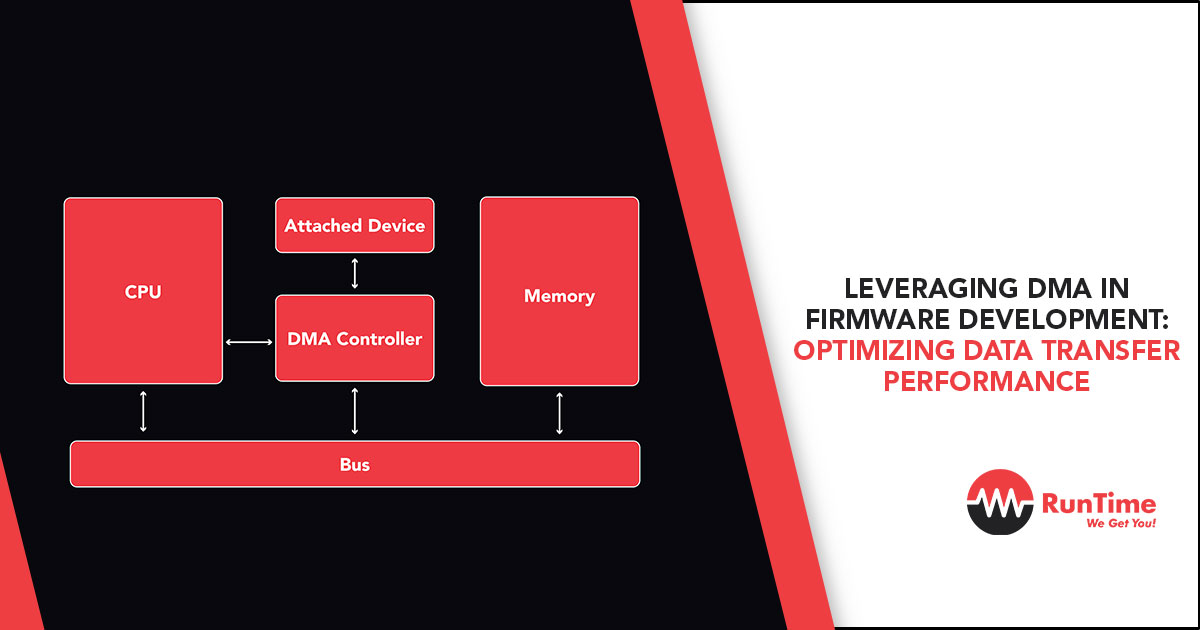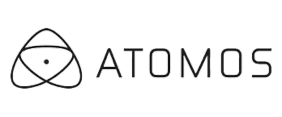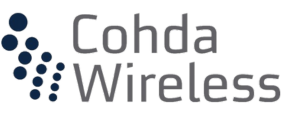In embedded systems, efficient data transfer is critical to achieving high performance and responsiveness. Traditionally, data movement between peripherals and memory relies on the CPU, consuming valuable processing cycles and introducing bottlenecks. Direct Memory Access (DMA) is a game-changing feature in modern microcontrollers, enabling high-speed data transfer with minimal CPU involvement.
This article explores the fundamentals of DMA, its advantages, common use cases, and practical strategies for leveraging DMA in firmware development to optimize data transfer performance.
What is Direct Memory Access (DMA)?
DMA is a hardware feature that allows peripherals or memory subsystems to transfer data directly to and from system memory without CPU intervention. By offloading data movement tasks, the CPU remains free to execute other operations, enhancing overall system efficiency.
Key Components of a DMA Controller
- Channels: Independent units within the DMA controller, each capable of managing a data transfer operation.
- Source and Destination Addresses: Specify the memory or peripheral locations for data transfer.
- Transfer Size: Defines the amount of data to move in bytes or words.
- Trigger Mechanisms: Events (e.g., peripheral requests) that initiate a DMA transfer.
Benefits of Using DMA in Embedded Systems
- Reduced CPU Load:
- Offloading data transfer frees the CPU to focus on application logic, improving system responsiveness.
- Increased Throughput:
- DMA enables high-speed data transfers without the overhead of CPU-driven operations.
- Low Latency:
- Peripheral-to-memory transfers occur faster, making DMA ideal for real-time systems.
- Energy Efficiency:
- Minimizing CPU involvement during transfers reduces power consumption, especially in battery-powered devices.
- Deterministic Behavior:
- DMA operates independently of CPU context switches, ensuring predictable transfer timing.
Common Use Cases for DMA in Firmware Development
DMA is widely used in embedded systems to optimize various data transfer scenarios:
1. Peripheral-to-Memory Transfers
DMA is frequently used to move data from peripherals like ADCs (Analog-to-Digital Converters) to memory for further processing.
Example: Capturing sensor data with an ADC and storing it in a buffer:
- Configure the ADC to trigger DMA transfers upon completion of a conversion.
- DMA moves data directly to a memory buffer, eliminating the need for CPU polling or interrupts.
2. Memory-to-Peripheral Transfers
DMA can transfer data from memory to peripherals such as UART, SPI, or I2C for transmission.
Example: Sending data over UART:
- DMA reads a memory buffer containing the data to be transmitted.
- It writes the data to the UART data register automatically, reducing CPU involvement.
3. Memory-to-Memory Transfers
In applications involving bulk data movement or buffer copying, DMA provides a faster alternative to CPU-driven memcpy operations.
Example: Refreshing a display:
- Use DMA to transfer graphical data from one memory buffer to another, updating the screen without CPU overhead.
4. Circular Buffers for Streaming Data
DMA can be configured for circular buffer mode to handle continuous data streams, such as audio or video data.
Example: Audio playback:
- DMA repeatedly fetches audio samples from a circular buffer and sends them to a DAC (Digital-to-Analog Converter) for playback.
5. Multi-Peripheral Coordination
DMA simplifies applications that require simultaneous data handling across multiple peripherals.
Example: Sensor fusion:
- Use DMA to collect data from multiple sensors (e.g., temperature, pressure) simultaneously and store it in separate memory locations for real-time processing.
DMA Configuration in Firmware Development
Configuring DMA in firmware involves several steps. While specific APIs and registers vary by microcontroller vendor, the general process is similar across platforms.
1. Select the DMA Channel
- Choose a DMA channel that supports the desired peripheral or memory.
Example: In STM32 microcontrollers, each peripheral is assigned to specific DMA channels.
2. Configure Source and Destination
- Set the source address (e.g., peripheral data register or memory location).
- Set the destination address (e.g., memory buffer or peripheral data register).
3. Set Transfer Size
- Specify the number of bytes or words to transfer.
- For circular buffers, configure the buffer length.
4. Trigger Mechanism
- Determine the event that initiates the DMA transfer:
- Peripheral interrupts (e.g., ADC end-of-conversion).
- Timer events.
- Software triggers.
5. Enable DMA Interrupts
- Enable DMA complete or error interrupts for efficient monitoring and error handling.
6. Start the DMA Controller
- Enable the DMA channel and associated peripheral to begin data transfers.
DMA Modes and Features
Modern DMA controllers support several modes and features to enhance flexibility:
1. Normal Mode
- Transfers a fixed amount of data and halts after completion.
- Suitable for one-time data transfers.
2. Circular Mode
- Automatically restarts the transfer after completing the buffer.
- Ideal for continuous data streams like audio or sensor data.
3. Burst Mode
- Transfers multiple data elements per DMA request, reducing overhead.
- Useful for high-throughput applications like image processing.
4. Double Buffering
- Allows two buffers to alternate during transfers, enabling seamless data streaming and processing.
- While one buffer is being filled by DMA, the other is processed by the CPU.
5. Peripheral Flow Control
- The peripheral determines the data transfer rate, ensuring synchronization.
- Common in UART or SPI-based communication.
Debugging and Optimizing DMA Transfers
Although DMA simplifies data transfers, misconfigurations or overlooked details can lead to errors. Here are tips for debugging and optimizing DMA in firmware development:
1. Debugging DMA Issues
- Verify Addresses:
- Ensure source and destination addresses are correctly configured and aligned.
- Check Trigger Conditions:
- Confirm that the triggering event occurs as expected (e.g., peripheral requests, timer events).
- Monitor Interrupts:
- Handle DMA complete, half-transfer, and error interrupts to diagnose issues.
- Use Debug Tools:
- Use oscilloscopes or logic analyzers to verify data movement and timing.
- Inspect memory locations to confirm correct data transfer.
2. Optimize Performance
- Minimize Interrupt Overhead:
- Use DMA transfer complete interrupts only for essential tasks.
- Align Data Transfers:
- Align source and destination addresses to reduce overhead.
- Leverage Burst Mode:
- Optimize throughput by transferring data in bursts rather than one word at a time.
- Balance DMA and CPU Load:
- Schedule DMA transfers during CPU idle times to avoid contention.
Case Studies: Real-World Applications of DMA
Case Study 1: High-Speed Data Acquisition
Scenario: An embedded system collects data from an ADC at high sampling rates and processes it for real-time analysis.
Solution:
- Configured DMA to transfer ADC samples to a memory buffer in circular mode.
- Used a double-buffering approach to allow the CPU to process one buffer while DMA filled the other.
Outcome: Achieved high sampling rates without missing data, freeing the CPU for real-time analysis.
Case Study 2: Image Transmission via SPI
Scenario: A microcontroller transmits image data to an external display over SPI.
Solution:
- Configured DMA to read image data from memory and write it to the SPI data register.
- Used burst mode to optimize throughput.
Outcome: Reduced CPU usage by 70%, enabling concurrent tasks like user interface updates.
Case Study 3: Audio Playback System
Scenario: A portable audio player streams audio data from memory to a DAC for playback.
Solution:
- Used DMA in circular mode to feed audio samples to the DAC continuously.
- Configured interrupts to handle buffer underruns and update audio buffers dynamically.
Outcome: Seamless audio playback with minimal power consumption.
Advanced DMA Techniques
1. Chained DMA Transfers
Some DMA controllers support chaining multiple transfers:
- Example: Automatically fetch new configuration data for the next transfer upon completion of the current one.
2. DMA Linked with Timers
Integrate DMA with timers for precise data transfer timing:
- Example: Use a timer to trigger DMA transfers at regular intervals for consistent data sampling.
3. Scatter-Gather DMA
Scatter-Gather DMA allows non-contiguous memory regions to be processed in a single operation:
- Example: Transmitting audio packets stored in fragmented buffers.
Conclusion
Direct Memory Access (DMA) is a powerful tool for embedded engineers, enabling efficient and high-performance data transfer while minimizing CPU involvement. By understanding how to configure and optimize DMA, developers can significantly enhance the responsiveness, throughput, and energy efficiency of their systems.
From sensor data acquisition to real-time audio playback, DMA opens up possibilities for designing more capable embedded applications. With proper debugging, optimization, and advanced techniques like chaining and scatter-gather, DMA becomes an indispensable asset in firmware development for modern embedded systems.