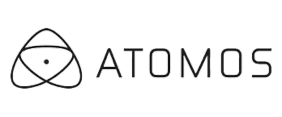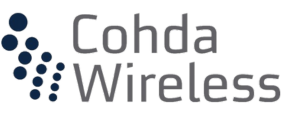User interfaces (UIs) for embedded devices are crucial for ensuring a seamless interaction between users and these devices. Whether you’re working on a smart thermostat, a medical device, or an IoT gadget, a well-designed user interface enhances the user experience and adds value to your product. In this guide, we’ll take you through the step-by-step process of creating a user interface for embedded devices.
Define Your User Requirements
Before diving into the technical aspects, it’s essential to understand your target audience and their needs. Start by answering these questions:
- Who are your users, and what are their technical abilities?
- What tasks will users perform with the device?
- What are the key features and functions your UI should offer?
- What are the hardware constraints of your embedded device?
By addressing these questions, you can create a user-centered design that meets your users’ expectations and device capabilities.
Choose the Right Hardware and Software
Selecting the appropriate hardware and software components is crucial. Consider factors like display size, processing power, memory, and available input/output options. Popular choices for embedded UIs include Raspberry Pi, Arduino, and microcontrollers like the STM32 series. For software development, you may opt for languages such as C, C++, Python, or JavaScript, depending on your hardware choice.
Design the User Interface
- Sketch the UI: Begin by creating rough sketches of your user interface on paper. Define the layout, buttons, icons, and overall look and feel.
- Wireframing: Use software tools like Adobe XD, Figma, or Balsamiq to create digital wireframes. These mockups will provide a clear visual representation of your UI’s structure.
- Prototyping: Develop a functional prototype using software like Qt, Electron, or Tkinter, depending on your chosen platform and programming language.
- User Testing: Conduct usability testing with potential users to gather feedback and make necessary improvements to your design.
Step 4: Programming and Development
Once your design is ready, it’s time to implement the user interface. Follow these steps:
- Set Up the Development Environment: Install the necessary software development tools and libraries based on your chosen hardware and software platform.
- Code the UI Logic: Write the code for your user interface. Implement event handling, data input/output, and user interaction.
- Graphics and Animation: Create the graphical elements of your UI, such as icons, buttons, and animations. Ensure they are optimized for the hardware and screen size.
- Testing: Continuously test your UI on the target hardware to identify and fix any issues.
Step 5: Integration with Device Functionality
Your user interface should interact with the embedded device’s functionalities. Connect the UI to sensors, actuators, and other hardware components as required. Ensure proper synchronization and data exchange between the UI and the device.
Step 6: Optimization and Efficiency
Optimize your user interface to ensure it runs smoothly on your chosen hardware. Minimize memory usage, reduce power consumption, and maintain fast response times.
Step 7: User Documentation
Provide clear and concise user documentation. Include instructions on how to use the interface, troubleshoot common issues, and perform basic maintenance.
Step 8: Deployment and Updates
Deploy your user interface onto the embedded device. Depending on the device, this may involve flashing firmware, installing software, or setting up a network connection. Plan for future updates and improvements to keep your UI up to date.
Step 9: User Feedback and Iteration
After deployment, gather feedback from users and monitor the performance of your UI. Use this feedback to make necessary updates and improvements to enhance the user experience.
Step 10: Security and Privacy
Consider security and privacy concerns. Implement security measures to protect user data and device functionality from unauthorized access.
Creating a user interface for embedded devices is a multi-step process that requires careful planning, design, development, and ongoing maintenance. By following these steps and continuously engaging with your users, you can ensure a user-friendly and efficient interface that adds value to your embedded device.
Conclusion
Designing a user interface for embedded devices is not just a technical endeavor; it’s a journey that bridges technology and human interaction. A well-crafted interface enhances the user experience, and, in turn, the success of your device.
Hire the Best Engineers with RunTime Recruitment
Our expert team of engineers-turned-recruiters offers in-depth knowledge of technical recruiting in the engineering industry.
If your company is looking to recruit highly skilled engineers worldwide, contact us today and we will do the sourcing for you. Or if you’re an engineer looking for new opportunities, you can check RunTime Recruitment’s job site for job vacancies.